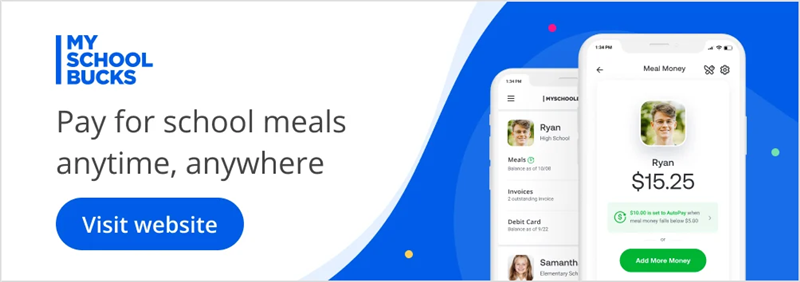Online Payments
To Access These Services
Download the app or visit the MySchoolBucks.com and click on “Sign Up Free”.
Create a user profile with your email address, establish a password, and set up your security questions.
Add a Student to your account using the student’s name, date of birth, and/or student ID number. (You may get your student's ID number by contacting your child's school or the Child Nutrition office at 214-496-8050).
Things to Know
Prepayments do NOT have to be made in order to view your child's eating history.
Only one account is needed per family.
Parents can receive low balance reminders via email.
Payments can be made with major credit and debit cards only. The minimum prepayment amount is $10.00 per prepay transaction and can take up to 24 hours to post to student accounts.
A small convenience fee of $3.25 per transaction will be assessed to cover the costs of providing the optional MySchoolBucks services and includes a variety of items, including payment processing costs, live parent and school support, compliance and information security requirements, as well as the software used to manage meal payments. Effective March 7, 2024.
Add Students to Your Family Account
When you log in you will be taken to the homepage.
Click "Add Student"
Select School and enter First and Last Name, along with Student ID#
Click "Find Student"
Verify student's information and click "Add Student"
When all students in your household have been added, click "Finish"
How to Make a Deposit
To add funds to your student's account, click on the green "Make a Payment" button on your homepage
On the next page you will be promoted to select a payment amount or you can add your own amount in the "Other" field. (If you haven't done so yet, you will need to add a credit card to your account.)
Click "Continue" to visit the review page
Click "Fund Now!" to complete your purchase